Google Chart API with Gaelyk on the Google App Engine
Posted by ice09 on November 4, 2009
Note: Github available here. It works best with the current SpringSource Tool Suite.
Having had evening to spare, together with a colleague I came up with the following nano-project:
Write a prototype for creating a chart from some series of numbers, which is hosted in a cheap cloud.
So this brings me to: “Write a prototype (Groovy) for creating a chart (Google Chart API) from some series of numbers (taken from spreadsheets of Google Docs), which is hosted in a cheap cloud (Google App Engine).”
Some day, I will have to fix this Google addiction – however, Groovy is not affiliated to Google at all.
Evaluation of Frameworks
Wanting to combine Groovy and the Google App Engine, I immediately came across two different frameworks, the almighty and ubiquitous Grails and the much more pragmatic Gaelyk.
Since for this purpose Gaelyk is more than enough and because I wanted to try it, I used this for prototyping. By downloading the sources from Github, the typical Gaelyk project setup can be concluded if analyzed together with the information given in the Gaelyk tutorial – it’s quite easy.
The data (about 100-1000 random numbers between 5000 to 6000) should come from a web based, private (authorization-based) available data source – even though many possibilities exist, I chose Google Docs for two reasons:
- Easy creation of “some” random numbers
- Authorization based on Google Authorization
- Access class already exists (cmp. this post)
The last important feature should be the creation of a chart. Here, really a lot compelling solutions exist. Mainly, there are three different ways to realize Chart creation:
- Java based, eg. JFreeChart
- Javascript based, eg. JQuery plugin flot
- Pure Web based, eg. Google Chart API
Since I want to have it simple & easy, the third option is really great for this use case. A chart can very easily be created, compare this, which is rendered dynamically:
which is:
http://chart.apis.google.com/chart?chxl=0:||1:|&cht=lc&chxt=x,y&chs=500x150&chco=0077CC&chm=B,E6F2FA,0,0,0&chd=t:5563.0,5807.0,5096.0,5898.0,5306.0,5944.0,5932.0,5510.0,5088.0,5791.0,5039.0,5145.0,5459.0,5395.0,5997.0,5075.0,5587.0,5760.0,5561.0,5719.0,5108.0,5339.0,5321.0,5686.0,5213.0,5987.0,5228.0,5670.0,5594.0,5292.0,5909.0,5616.0,5978.0,5375.0,5504.0,5558.0,5840.0,5233.0,5947.0,5028.0,5592.0,5992.0,5020.0,5991.0,5953.0,5471.0,5243.0,5784.0,5472.0,5801.0,5652.0,5700.0,5183.0,5949.0,5809.0,5426.0,5130.0,5394.0,5919.0,5741.0,5134.0,5402.0,5801.0,5567.0,5478.0,5740.0,5563.0,5677.0,5346.0,5020.0,5243.0,5137.0,5787.0,5241.0,5351.0,5834.0,5630.0,5542.0,5238.0,5242.0,5312.0,5642.0,5424.0,5988.0,5796.0,5912.0,5599.0,5567.0,5832.0,5559.0,5760.0,5061.0,5629.0,5951.0,5095.0,5585.0,5602.0,5686.0,5562.0,5700.0,5267.0,5656.0,5757.0,5023.0,5498.0,5935.0,5650.0,5807.0,5345.0,5080.0,5919.0,5308.0,5316.0,5076.0,5154.0,5399.0,5537.0,5923.0,5968.0,5973.0,5528.0,5640.0,5097.0,5369.0,5374.0,5248.0,5955.0,5243.0,5949.0,5126.0,5659.0,5010.0,5473.0,5012.0,5536.0,5274.0,5115.0,5809.0,5212.0,5400.0,5550.0,5274.0,5931.0,5762.0,5343.0,5655.0,5434.0,5981.0,5844.0,5277.0,5823.0,5905.0,5741.0,5168.0,5057.0,5956.0,5841.0,5804.0,5421.0,5933.0,5667.0,5171.0,5083.0,5322.0,5410.0,5459.0,5092.0,5678.0,5401.0,5817.0,5526.0,5663.0,5753.0,5802.0,5289.0,5917.0,5020.0,5372.0,5993.0,5023.0,5773.0,5469.0,5681.0,5442.0,5736.0,5552.0,5678.0,5493.0,5758.0,5726.0,5713.0,5103.0,5201.0,5435.0,5583.0,5318.0,5501.0,5076.0,5004.0&chds=4000,7000
Now, was this easy?
Preparation/Implementation
First, the Groovy file which dispatches the request is as follows (must go to the groovy folder):
import java.net.URLConnection;
def labels = ["A", "B", "C", "D", "E"]
int ivalue = new Random().nextInt(5);
String link;
if (memcacheService.get(labels.get(ivalue)) == null) {
def ts = new com.commons.gse.TestSheets();
link = ts.getData(labels.get(ivalue));
memcacheService.put(labels.get(ivalue), link)
} else {
link = memcacheService.get(labels.get(ivalue))
}
request.setAttribute ('counter', com.commons.gse.TestSheets.counter++)
request.setAttribute ('appendix', link)
forward '/data.gtpl'
The interesting part is the usage of the predefined object memcacheService which makes it possible to just use Google App Engine’s memcache without having to deal with creation, exception handling, etc.
One of five (“A-E”) cached number series is used. If no cache for the character is found, the number is extracted from a speadsheet called data in Google Docs (see screenshots below).
After having calculated or retrieved the numerb series from the cache, the values (which is the complete link with the numbers included) are put into the ServletRequest (in this case the predefined object request). Finally, the request is dispatched to the view, a Groovy template (data.tgpl).
<html>
<head/>
<body>
<span>counter:<%= request.getAttribute('counter') %></span>
<form>
<input type="button" value="Reload" onClick="window.location='/data.groovy'">
</form>
<img src='<%= request.getAttribute('appendix') %>'/>
</body>
</html>
A final note: if you want to use this from Github, you will have to change the Google authorization data in TestSheets.java (which is completely left out here, but is described here).
Here is the setup of the Google Docs spreadsheets:
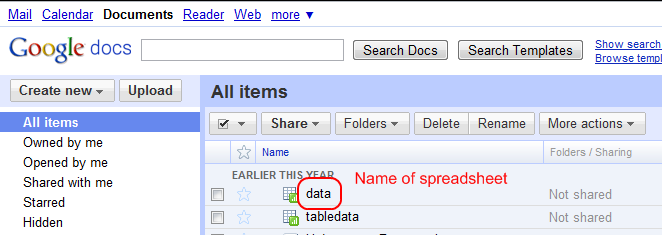
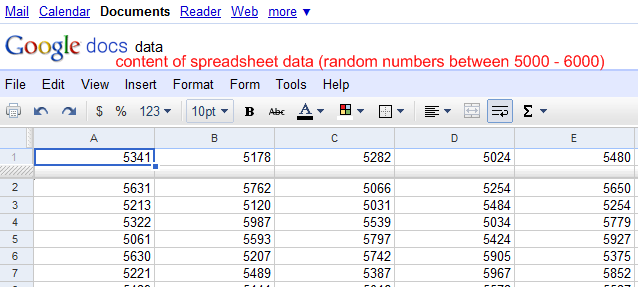
Running
If you have installed the SpringSource Tool Suite, you can just import the Eclipse project and choose “Run as…/Web Application”. The local server should be startet. Afterwards, you can call http://localhost:8080/data.groovy.
Note: Be sure to change the username/password combination in TestSheets.java
RESTing with JSON in Gaelyk « ICE09 . playing with java, scala and spring . said
[…] A simple, concise approach is illustrated by the new REST support in Spring 3 as described in the previous post about this topic. However, it can be even simpler. For some Android REST client, I wanted to choose the most intuitive and rapid way to implement a REST server prototype. Once again, I came up with Gaelyk, which I introduced here. […]
jgugan said
Hi!
This blog is very interesting.
I will try to do something like!
Jozsef